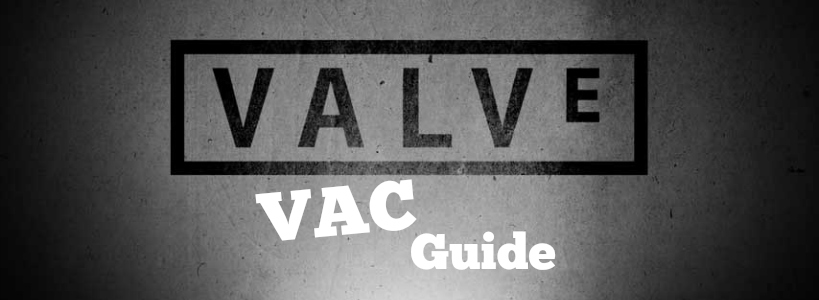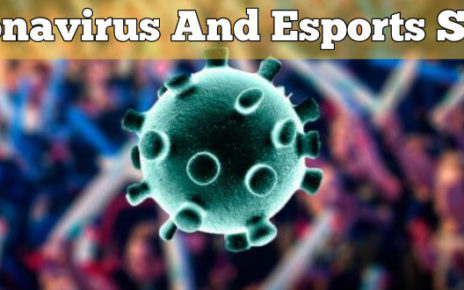What is VAC? If you haven’t played many multiplayer games on the Steam platform (what kind of gamer are you if you haven’t??), you’ve probably never heard of the term. It’s a system developed by Valve to detect cheating programs installed on the player’s computer. The process is all automated, so if a user tries to join a game that has a VAC-secured server, his account will get flagged and suspended during the next ban wave issued by the company.
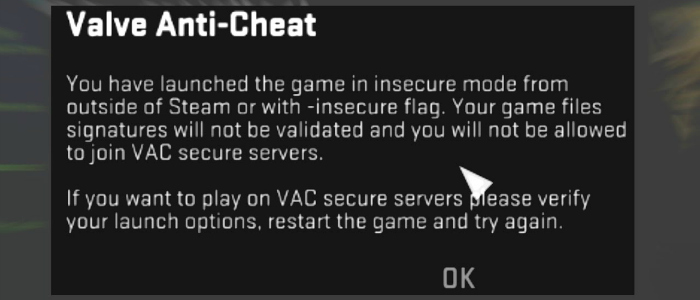
What is a bannable offense according to the VAC system?
You can get your profile suspended if you use any 3rd party software to give you an advantage you’re not supposed to have in the game. So any program that alters core exec files and libraries will trigger a VAC ban.
You don’t have to worry about getting your account locked if you use 3rd party software for communication, such as Discord, Skype, Teamspeak, Ventrilo and many others. Your GPU’s driver and system hardware configurations don’t trigger VAC either.
Which games have secured servers?
Most of the big games on the steam platform have VAC secured servers, in order to make players feel safer and have a better gaming experience. Some of them are:
• Counter Strike: Global Offensive
• Dota 2
• Team Fortress 2
• Left 4 Dead 2
• Call of Duty: Black Ops 2
Among many others, so getting your acc flagged and subsequently banned, means you miss out on playing on a bunch of games – and usually the most popular ones.
How to make sure you don’t trigger VAC
As obvious as it may sound, the most important step to guarantee your account safety is to not use any kind of 3rd party software to cheat. Along with the risk of losing your profile, you also risk your computer’s integrity, since plenty of shady software come with malwares, Trojans or viruses. You might end up losing your credit card or bank information only to gain a little advantage in an online game (and ruin the gaming experience of countless other players while you’re at it), so don’t be that guy! Play fair and have fun, without worrying about bans or viruses.
Another step you can take to guarantee an extra degree of safety is to not play on a PC you don’t fully trust. You never know what might be installed on that PC, and it might cause VAC to flag your account even if you don’t utilize the cheat to gain an unfair advantage. Also, be cautious when installing game altering files or modifications – make sure they’re from a trusted source! Some hackers may disguise their cheats as one of these files to cause honest players to get banned.
What is Valve’s policy regarding VAC bans?
According to Valve, VAC bans are permanent – you don’t get a second chance, your only option is to buy the game again on another account. They’re also non-negotiable, meaning you can’t argue your way out of one with the customer support (and Valve’s customer support is not known for its agility and efficiency, believe me).
In their official FAQ, it’s stated that in the odd chance that a VAC ban is issued incorrectly, it’ll be lifted automatically by the system itself – but they don’t explain how the automated system works for unflagging profiles or lifting permanent bans.

What should I do if I get falsely banned by VAC?
These are rare occurrences, but they do happen from time to time, especially considering how big the daily number of people logging into Steam is.
The most common case is when someone gets legitimately hacked and loses access to their account. And while in possession of the profile, the hacker deliberately uses all kinds of cheats on VAC secured servers, so when the real owner gets the access back, he is already flagged for a ban and there’s nothing he can do about it. In cases like this, you should follow these steps to maximize your chances of getting rid of the suspension:
• Contact the Steam support via online ticket, explaining the situation thoroughly, preferably with many details, screenshots and everything you can gather to strengthen your case.
• You can suggest that they check the latest IP logins to prove that it wasn’t you on the account during the cheating spree.
• If the hacker tried to or managed to change your email, you can also point that out to on the support ticket.
Be wary that Steam doesn’t have a full-time customer support team, so your ticket might take several days, or even weeks, to get answered. You can also try googling some Steam employees and emailing them directly to try and speed up the process, but it’s not guaranteed that it’ll work.
From browsing and researching some forums, I have also stumbled across some different players who weren’t hacked who also managed to get their bans lifted. Somehow VAC’s automated system messed up and flagged their accounts unfairly.
If this happens to you, there’s no way of checking for IP or email changes to prove your case, so you have to issue a support ticket to Valve and hope they’re reasonable enough to manually check up on your case. Emailing some employers might also help get this done, but it’s still a long shot, since VAC triggers very few false alarms and there are countless players who cheat and then claim they did not, causing a lot of noise and making it harder for honest guys to get their voices heard in the middle of the crowd.
Conclusion
Gaming is a hobby many people take seriously. On Reddit or any other community, you can find threads of countless users claiming to have spent many thousand dollars in games and cosmetic items. It’s very important that you protect yourself against any kind of hack or phishing attempts to keep your digital goods safe – and it’s also important that you don’t resort to cheats to gain unfair advantages in the game, risking losing all the items you bought over the years.
With that said, if you find yourself on one of the situations mentioned above on the article (hopefully you don’t, as it can be quite frustrating), of being falsely banned, we hope the steps we laid out can help you on the path to recovering your account to a clean slate.
Hope you had a good read, and see you on the next eSports article! Good luck!